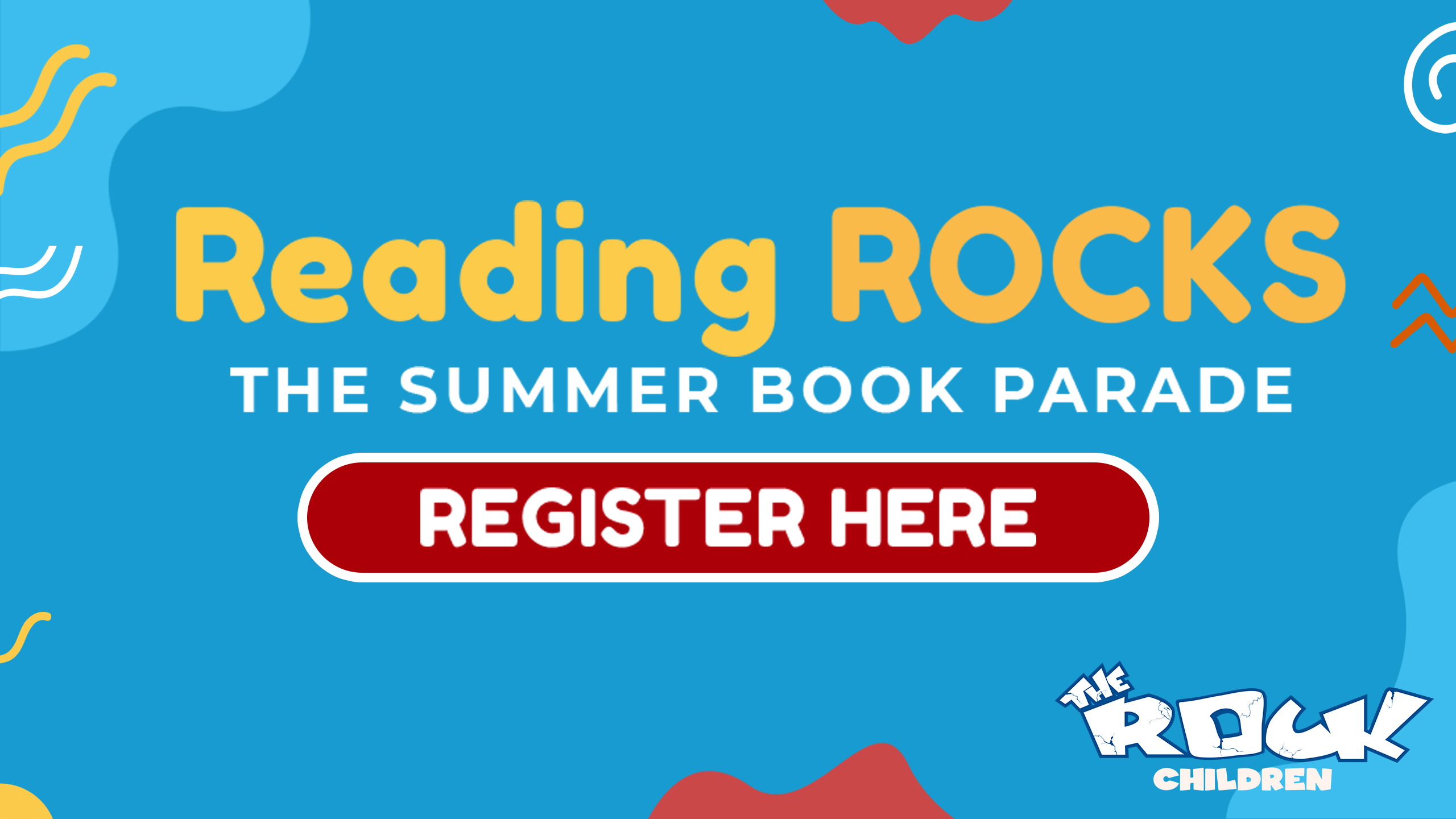Registration Rules
1. Create / Update an Account: (register a child grades K-7)
2. Click the reader name (ROCK Friend) in the upper right corner of the screen. Click the name of the reader you'd like to share to move to their reader view.
3. Click the reader name again in order to select the pencil icon to the right of the reader's name to edit the reader's preferences.
4. Once on that page, scroll down to “Share this reader,” and enter [email protected] to share the reader, then send.
5. Repeat for each new ROCK Friend.